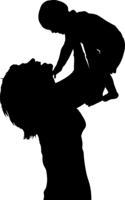There are several FREE and low-cost programs that teach children how to code. We've rounded up 13 of our favorite coding programs for kids below.
Code.org
This nonprofit foundation's website is an excellent starting point for coding novices. It shares plenty of useful online resources, apps, and even local schools that teach coding. Be sure to watch the inspirational video on the main page. The current iteration features some of the biggest names in tech talking about how they got started in coding.
Code Monster
Particularly useful for kids, Code Monster features two adjacent boxes. One displays code, the other shows what the code does. As you play with the code (with some help from a prompt), you learn what each command does.
Khan Academy
Known for its extensive and challenging math games, Khan Academy also has basic programming tutorials that teach kids how to build graphics, animations, interactive visualizations, and more. Its latest addition is a partnership with Pixar, which gives users a chance to learn how Pixar artists do their jobs.
Scratch
Designed by MIT students and aimed at children ages 8-16, this easy-to-use programming language lets kids build almost anything they can dream. There are no obscure lines of code here. Instead, arrange and snap together Scratch blocks as if they are virtual Legos. It's more than just a coding guide; it's a vibrant online community of programmers who swap ideas and inspiration.
Swift Playgrounds
Designed by Apple for the iPad, Swift Playgrounds is a much more sophisticated-looking version of Code Combat (see below), with the added benefit of being FREE. Kids solve interactive puzzles in the guided “Learn to Code” lessons to master the basics of coding or experiment with a wide range of challenges that let users explore many unique coding experiences. It requires an iPad with iOS 12.0 or higher.
Low-Cost and Subscription-Based Coding Programs for Kids
Codecademy
Basic class is FREE, then $19.99/month
This interactive website is user-friendly and teaches kids basic code through fun, simple exercises that feel like games. To go beyond the basics, you'll need to subscribe.
Code Avengers
$20-$29/month following FREE trial
While Code Avengers lacks the eye-catching graphics of other options, it does offer a series of free intro classes in building web pages, apps, and games. Get started with the seven-day free trial, which grants access to the first five lessons in each course, ranging from Python to web development, JavaScript, and more. If you like what you see, purchase a membership plan.
Code Combat
Prices start at $9.99/month following FREE trial
Best for older kids, Code Combat uses an interactive, competitive gameplay mode to stimulate learning. Kids can be online, playing in seconds; advanced skills do come with a cost. The game itself looks quite antiquated and might not thrill kids raised with games more sophisticated than Donkey Kong.
Codemoji
Prices start at $7/month with discounts for long-term commitments; multiple users are allowed
Put those ubiquitous emojis to work educationally with this website that eschews complex codes for user-friendly expressions, quite literally. Kids learn to code by using emojis to substitute for HTML or CSS codes. They'll have so much fun they won't realize the work they're putting in. The initial lesson is FREE.
Kodable
$6.99/month or $59.88/year following FREE trial
Kodable has built a full-fledged coding curriculum for kids ages 4-10. Kindergartners can learn basic programming logic and build from there so that by the time they're in fifth grade, they're writing JavaScript code. Widely used in schools, Kodable is also available on iOS devices.
Lightbot
$2.99 one-time charge
Lightbot's low-cost app is all-ages friendly and available for iOS, Android, and Amazon devices.
Stencyl
Starter programming is FREE, then $99-$199/year depending on the package selected
Inspired by Scratch's snapping blocks system, this software allows users to create simple games for iOS, Android, Flash, Windows, Linux, and Mac systems. If your child is serious about it, there are paid pro plans that come with advanced functionality, including the ability to publish and sell your games. Best for kids ages 12 and up.
Tynker
Prices start at $20/month with discounts for long-term commitments
Like many popular coding programs, Tynker works with interlocking blocks of code, making the language accessible to beginners. Classes are split into recommended-age categories for easy entry points. Each child needs an account, but multi-child discounts are available, and there are occasional sales, too.
Bonus: There are tons of great coding apps if you're looking to teach your kids to code on the go (and more are released all the time!). Try Daisy the Dinosaur, Hopscotch, Grasshopper, Space Coders, Code Masters Wonderwood, Code Karts, and CodeSpark Academy, for starters.